Popularity
0.9
Stable
Activity
0.0
Declining
13
2
3
Monthly Downloads: 0
Programming language: JavaScript
License: MIT License
r-date-picker alternatives and similar libraries
Based on the "Date / Time picker" category.
Alternatively, view r-date-picker alternatives based on common mentions on social networks and blogs.
SurveyJS - Open-Source JSON Form Builder to Create Dynamic Forms Right in Your App
With SurveyJS form UI libraries, you can build and style forms in a fully-integrated drag & drop form builder, render them in your JS app, and store form submission data in any backend, inc. PHP, ASP.NET Core, and Node.js.
Promo
surveyjs.io

Do you think we are missing an alternative of r-date-picker or a related project?
README
r-date-picker
基于react的日历选择组件,支持单选,多选
demo
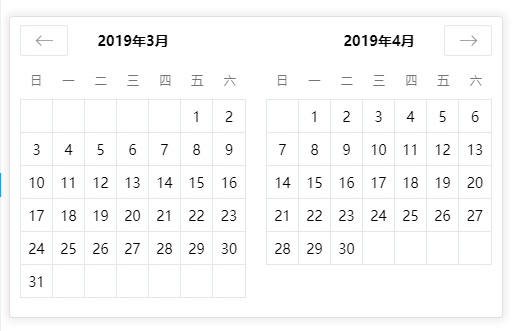
Introduce
- 支持单选和范围选择
- 可以定制渲染项
- 日历切换动画
- 支持一个或者两个日历选择操作
- 支持国际化
- 不是table渲染,灵活配置样式,通过class覆盖即可
How to use
install
npm i r-date-picker
use module
import { DatePicker } from 'r-date-picker'
import { DateRangePicker } from 'r-date-picker'
import index.scss
import 'r-date-picker/src/styles/index.scss'
DatePicker
<DatePicker defaultDate={ moment('2019-04-01') } />
可选项
| 属性 | 值类型 | 例子 | 说明 |
|---|---|---|---|
| selectable | boolean | selectable={false} | 是否可选择,默认true |
| minDate | moment object | moment('2019-04-01') | 可以切换的最小日历 |
| maxDate | moment object | moment('2019-04-01') | 可以切换的最大日历 |
| defaultDate | moment对象或者moment数组 | moment('2019-04-01') | 默认选中值,对象是选中单个值,数组是选择范围 |
| ranges | array | [[]] | 二维数组,[[moment('2019-03-21'), moment('2019-03-25')], [moment('2019-03-10'), moment('2019-03-10')], [moment('2019-03-1'), moment('2019-03-4')]] |
| language | string | cn | cn/en |
| disabledDates | array | ['2019-04-11', '2019-04-22'] | 禁止选择的日期数组 |
| onMonthChange | function | 月改变事件 | |
| onDateClick | function | 日期点击事件 | |
| onDateChange | function | 日期选择回调 | |
| onDateRangeChange | function | 范围选择回调 | |
| itemRender | function | 自定义渲染项 | |
| renderPrevBtn | function | 渲染上一页按钮 | |
| renderNextBtn | function | 渲染下一页按钮 |
itemRender属性
自定义渲染项,可以绘制头像,绘制任意除了数字以外的其他信息,值是一个函数
<DatePicker itemRender={
(item) => {
const markDays = {
20190329: {
avator: 'https://ss1.bdstatic.com/70cFuXSh_Q1YnxGkpoWK1HF6hhy/it/u=4208386305,57701306&fm=27&gp=0.jpg'
},
20190327: {
avator: 'https://ss2.bdstatic.com/70cFvnSh_Q1YnxGkpoWK1HF6hhy/it/u=2060761043,284284863&fm=27&gp=0.jpg'
}
}
let mark, target
if (item.date && (target = markDays[item.date.format('YYYYMMDD')])) {
mark = (<div style={{
backgroundImage: `url(${ target.avator })`,
borderRadius: '50%',
backgroundSize: 'contain',
width: 40,
height: 40
}}></div>)
} else {
mark = (<div data-label={ item.key }>{ item.num }</div>)
}
return mark
}
}/>
DateRangePicker
<DatePicker
onDateRangeChange={ this.rangeChange }
range={ true }
defaultDate={ this.state.defaultDate }
/>
可选项
| 属性 | 值类型 | 例子 | 说明 |
|---|---|---|---|
| single | boolean | single={ true } | 单个日历选范围 |
| selectable | boolean | selectable={false} | 是否可选择,默认true |
| minDate | moment object | moment('2019-04-01') | 可以切换的最小日历 |
| maxDate | moment object | moment('2019-04-01') | 可以切换的最大日历 |
| defaultDate | moment对象或者moment数组 | moment('2019-04-01') | 默认选中值,对象是选中单个值,数组是选择范围 |
| ranges | array | [[]] | 二维数组,[[moment('2019-03-21'), moment('2019-03-25')], [moment('2019-03-10'), moment('2019-03-10')], [moment('2019-03-1'), moment('2019-03-4')]] |
| language | string | cn | cn/en |
| disabledDates | array | ['2019-04-11', '2019-04-22'] | 禁止选择的日期数组 |
| onMonthChange | function | 月改变事件 | |
| onDateClick | function | 日期点击事件 | |
| onDateChange | function | 日期选择回调 | |
| onDateRangeChange | function | 范围选择回调 | |
| itemRender | function | 自定义渲染项 | |
| renderPrevBtn | function | 渲染上一页按钮 | |
| renderNextBtn | function | 渲染下一页按钮 |
Custom styles class
| 类名 | 说明 |
|---|---|
| rdp__container | 容器 |
| range__container | 范围选择容器 |
| rdp__prev-btn | 左按钮 |
| rdp__next-btn | 右按钮 |
| rdp__days-row | 日历行 |
| rdp__days-item | 日历day项 |
| rdp__days-item-active--single | 选中 |
| rdp__days-item-active | 选中激活 |
| rdp__days-item-active--start | 选中开始 |
| rdp__days-item-active--start | 选中连接 |
| rdp__days-item-active--end | 选中结束 |
| rdp__days-item-active--range-start | 范围开始 |
| rdp__days-item-active--range-connect | 范围连接 |
| rdp__days-item-active--range-end | 范围结束 |
Development
npm i
npm run start
Avaiable
- [x] 单日历选择日期
- [x] 单日历选择范围
- [x] 两个日历选择范围
- [x] 个性化修改样式
- [x] 范围限制
- [x] 国际化支持,只支持英文和中文
- [ ] 新增自定义国际化语言
- [ ] 选择年份

