reactuate alternatives and similar libraries
Based on the "Boilerplate" category.
Alternatively, view reactuate alternatives based on common mentions on social networks and blogs.
-
react-boilerplate
:fire: A highly scalable, offline-first foundation with the best developer experience and a focus on performance and best practices. -
react-redux-universal-hot-example
A starter boilerplate for a universal webapp using express, react, redux, webpack, and react-transform -
nwb
A toolkit for React, Preact, Inferno & vanilla JS apps, React libraries and other npm modules for the web, with no configuration (until you need it) -
generator-starhackit
StarHackIt: React/Native/Node fullstack starter kit with authentication and authorisation, data backed by SQL, the infrastructure deployed with GruCloud -
relay-fullstack
:point_up::running: Modern Relay Starter Kit - Integrated with Relay, GraphQL, Express, ES6/ES7, JSX, Webpack, Babel, Material Design Lite, and PostCSS -
rockpack
Rockpack is a simple solution for creating React Application with Server Side Rendering, bundling, linting, testing within 5 minutes -
universal-redux
An npm package that lets you jump right into coding React and Redux with universal (isomorphic) rendering. Only manage Express setups or Webpack configurations if you want to. -
gluestick
GlueStick is a command line interface for quickly developing universal web applications using React and Redux. -
crisp-react
React boilerplate written in TypeScript with a variety of Jamstack and full stack deployments. Comes with SSR and without need to learn a framework. Helps to split a monolithic React app into multiple SPAs and avoid vendor lock-in. -
phoenix
A simple boilerplate that helps you make your react application with Server Side Rendering & Localization support. -
elegant
:purple_heart: Build SEO-friendly websites, super fast full-stack web applications, and much more with Elegant. Built with Next.js, Tailwind CSS, Outstatic, and more. -
react-enterprise-starter-kit
Highly Scalable Awesome React Starter Kit for an enterprise application with a very easy maintainable codebase. :fire: -
express-react-boilerplate
(Deprecated) 🚀🚀🚀 This is a tool that helps programmers create Express & React projects easily base on react-cool-starter. -
cra-template-redux-auth-starter
Create React App boilerplate template with React, Redux Toolkit, React Router, Ant Design, Axios, Redux-Saga, SASS, Authentication, Routes. No configuration is required, Start building your App.
SurveyJS - Open-Source JSON Form Builder to Create Dynamic Forms Right in Your App

Do you think we are missing an alternative of reactuate or a related project?
README
Reactuate
Reactuate is an opinionated stack for building React/Redux-based frontend applications with a focus on DDD (Domain-Driven Design). The rationale behind this project is to ensure there's a "standard stack" with compatible versions of various libraries stitched together in a cohesive way. This comes at a cost of reduced ability to swap out certain components but ultimately helps shipping software fast.
This is an early version, and some things are in a flux, and some underlying libraries and APIs will change before 1.0.
Version
Current published version:
0.1.21
License
Reactuate is licensed under the terms of [Apache 2.0 license](LICENSE.md).
<!-- START doctoc generated TOC please keep comment here to allow auto update --> <!-- DON'T EDIT THIS SECTION, INSTEAD RE-RUN doctoc TO UPDATE --> Table of Contents generated with DocToc
- Core Objectives
- Features
- Overview
- Requirements
- Getting started
- Webpack Layer
- Reactuate Application
- Language Layer
- React Layer
- Example Application
- Appendix 1. Post-Installation Instructions
- Appendix A. Package file
- Appendix B. .gitignore
- Appendix B1. .npmignore
<!-- END doctoc generated TOC please keep comment here to allow auto update -->
Core Objectives
- Fork-and-forget (or fork-and-follow) is not a great way to keep up with what's happening in the original boilerplate (and in the space in general). Therefore, starting off a cloned boilerplate "kit" is not an acceptable solution. Reactuate is distributed as a dependency.
- Reactuate is strictly a frontend-oriented stack and is not meant to provide a foundation for so called "universal" (server and client side) JavaScript applications.
- Reducing the amount of noise. Many kits suffer from the need to create too many files for each "functional vertical" (such as action creators, constants, reducer), which in turn leads to increased maintenance complexity (try renaming one of the verticals!), import nightmare and inability to have a compact overview of the functionality.
- Discovering and learning the capabilities of a comprehensive stack could be complicated. What's worse, maintaining such stacks can be equally painful. Therefore, unconventionally, Reactuate is written as a literate program and is meant to be read as an article and be a concise reference manual — while being a functional library. The effects of this literate program are also included in Reactuate's repository to improve its accessibility. Certain parts of code that do not contribute to the reader's clarity are commented out and therefore omitted from the rendered documentation. They are, however, used for source code production.
Features
- Redux implementation of the "Flux"-like architecture (unidirectional data flow)
- Domain-Driven Design with tcomb
- Babel future generation JavaScript transpiler.
- Hot code reloading for React with react-transform-hmr
- react-router and redux-router are used for routing.
- redux-saga for complex asynchronous workflows orchestration
Overview
Below is a quick reference diagram of the Reactuate stack.
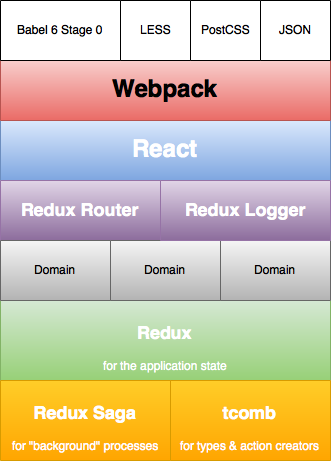
Requirements
Reactuate requires the following version of Node.js:
<!--+ Node.js version -->
v5.4.1
More recent versions are allowed, within the upper boundary of the next major version.
In order to produce the extracted source code of Reactuate (should you need it), you will need litpro npm package to be installed. Currently required version:
<!--+ litpro version -->
0.12.0
Building Reactuate is quite simple:
$ make
Getting started
As it has been mentioned before, Reactuate is distributed as a dependency, and can be installed with npm. Assuming you already initialized your project with npm init:
$ npm install --save-dev reactuate
# if you answered 'yes' to the postinstall script:
$ npm start
# otherwise:
$ node node_modules/reactuate/webpack-dev-server.js
Now you can open http://localhost:3000 to run the first application!
Note: The development server port defaults to 3000, but can be configured using PORT environment variable.
The rest of this manual will introduce you to the concepts and software used in the stack. Please note that this stack is developed as a literate program. This
means that you'll see excerpts from the stack's code and examples of how you
can use these parts. All excerpts are marked with this image: [
Webpack Layer
We serve the application in development mode and package the production version using webpack package [npm|[email protected]](# "push:"):
Webpack Configuration
There's normally little to no Webpack configuration tweaking you need to do.
By default, it will assume your index.html to be this:
<!--+ index.html -->
<!doctype html>
<html lang="en">
<head>
<meta charset="utf-8">
<meta name="viewport" content="width=device-width, initial-scale=1">
<title>Reactuate Application</title>
</head>
<body>
<div id="app"></div>
</body>
</html>
<!--+ [sample/index.html](#:index.html "save:") -->
When you are ready to override it, simply copy the above file to the root of your project.
<!--+ index file --> <!--+
require('fs').existsSync(path.join(process.cwd(), 'index.html')) ?
path.join(process.cwd(), 'index.html') : path.join(__dirname, 'sample', 'index.html')
``` -->
This file will be processed with [npm|[email protected]](# "push:").
Reactuate will search for source code files in this directory in your project:
<!--+ [source directory]() -->
src
It will assume your main file in that directory to be `index.js`, and if there is no such file in your project yet, Reactuate will use its own sample file.
<!--+ [main file]() -->
<!--+
```js
require('fs').existsSync(path.join(options.sourceDirectory || '_":source directory"', 'index.js')) ? path.join(options.sourceDirectory || '_":source directory"', 'index.js') : path.join(__dirname, 'sample','index.js')
``` -->
All the JavaScript files are going to be process by Babel through the use of
[npm|[email protected]](# "push:") plugin.
To enable ES2015 syntax and experimental features, the following plugins are required:
* [npm|[email protected]](# "push:")
* [npm|[email protected]](# "push:")
* [npm|[email protected]](# "push:")
To enable React-specific features, a number of Babel plugins is required:
* [npm|[email protected]](# "push:")
* [npm|[email protected]](# "push:")
* [npm|[email protected]](# "push:")
In production builds, following optimizations are used:
* [npm|[email protected]](# "push:")
* [npm|[email protected]](# "push:")
* [npm|[email protected]](# "push:")
Source code builds will be produced into this directory in your project:
<!--+ [build directory]() -->
build
<!--+ []() -->
<!--+ [webpack-config.js](# "save:") -->
<!--+
```js
var path = require('path')
var webpack = require('webpack')
var HtmlWebpackPlugin = require('html-webpack-plugin')
module.exports = function(options) {
var plugins = []
var loaders = []
var production = process.env['NODE_ENV'] === 'production'
var src = options.sourceDirectory || '_":source directory"'
var main = options.mainFile || _":main file"
console.log('Using ' + main + ' as an entry script')
var index = options.indexFile || _":index file"
console.log('Using ' + index + ' as an index file')
var port = (process.env.PORT ? parseInt(process.env.PORT, 10) : 3000)
var entry = path.resolve(process.cwd(), main)
``` -->
When used in development mode, Webpack should use Webpack development server as
an entry point and enable hot module replacement,
<!--+
```js
if (!production) {
entry = [
"webpack-dev-server/client?http://localhost:" + port, // Needed for hot reloading
"webpack/hot/only-dev-server", // See above
entry
]
}
``` -->
<!--+
```js
if (!production) {
plugins.push(new webpack.HotModuleReplacementPlugin())
plugins.push(new HtmlWebpackPlugin({template: index, inject: true}))
}
-->
In production, following HTML processing will be performed:
[
if (production) {
plugins.push(new HtmlWebpackPlugin({
template: index,
minify: {
removeComments: true,
collapseWhitespace: true,
removeRedundantAttributes: true,
useShortDoctype: true,
removeEmptyAttributes: true,
removeStyleLinkTypeAttributes: true,
keepClosingSlash: true,
minifyJS: true,
minifyCSS: true,
minifyURLs: true
},
inject: true
}))
}
Reactuate's Webpack configuration will define the location of the reactuate module as REACTUATE_DIRNAME variable in the target runtime.
<!--+
plugins.push(new webpack.DefinePlugin({"REACTUATE_DIRNAME": production ? "undefined" : JSON.stringify(__dirname)}))
``` -->
In production, it will produce compacted and somewhat obscured JavaScript (no source map to avoid divulging original source code's information).
<!--+
```js
if (production) {
plugins.push(new webpack.optimize.UglifyJsPlugin({sourceMap: false, compress: {warnings: false}}))
}
``` -->
It will also set `process.env` to your host's `process.env.NODE_ENV` (if none specified, then it will be assumed to be `development`).
<!--+
```js
plugins.push(new webpack.DefinePlugin({
"process.env": {
NODE_ENV: JSON.stringify(process.env.NODE_ENV || "development")
}
}))
``` -->
<!--+
```js
var jsLoaders = []
``` -->
Reactuate enables ES2015, react/react hot module replacement, and stage-0 presets.
What's important, since babel-loader will **not** use local .babelrc to merge options, Reactuate will read .babelrc (but not babel configuration from package.json yet) and merge it with its own defaults (it will use [npm|[email protected]](# "push:") for that).
By default, .babelrc takes precedence (this also means that arrays specified in .babelrc are appended to those in defaults). If the precedence needs to be flipped (for example, certain presets need to be invoked before the default ones), .babelrc.default file can be used instead of (or in addition to) .babelrc
<!--+
```js
var fs = require('fs')
var deepestMerge = require('deepest-merge')
var babelConfig = {presets:["react","es2015","stage-0"],
plugins:["transform-export-extensions"],
env:{development:{presets:["react-hmre"]},
production: {
plugins:
["transform-react-remove-prop-types",
"transform-react-constant-elements",
"transform-react-inline-elements"]}}}
var babelrcFile = path.join(process.cwd(), '.babelrc')
var defaultBabelrcFile = path.join(process.cwd(), '.babelrc.default')
if (fs.existsSync(defaultBabelrcFile)) {
console.log('Using ' + defaultBabelrcFile)
var defaultBabelrc = JSON.parse(fs.readFileSync(defaultBabelrcFile))
babelConfig = deepestMerge(defaultBabelrc, babelConfig)
}
if (fs.existsSync(babelrcFile)) {
console.log('Using ' + babelrcFile)
var babelrc = JSON.parse(fs.readFileSync(babelrcFile))
babelConfig = deepestMerge(babelConfig, babelrc)
}
console.log('Babel config: \n' + JSON.stringify(babelConfig, null, ' '))
jsLoaders.push('babel-loader?' + JSON.stringify(babelConfig))
``` -->
<!--+
```js
loaders.push({test: /\.(js|jsx)$/,
loaders: jsLoaders,
exclude: /node_modules\/(?!reactuate)/
})
``` -->
It will also enable *source maps* in development.
<!--+
```js
var devtool = process.env.NODE_ENV === 'production' ? undefined : 'cheap-module-inline-source-map'
``` -->
Reactuate also allows importing JSON files with [json-loader](https://github.com/webpack/json-loader) [npm|[email protected]](# "push:").
<!--+
```js
loaders.push({ test: /\.json$/, loader: 'json'})
``` -->
Reactuate allows importing CSS files with [npm|[email protected]](# "push:") [npm|[email protected]](# "push:"), [npm|[email protected]](# "push:") with [npm|[email protected]](# "push:"). It also includes [npm|[email protected]](# "push:"), [npm|[email protected]](# "push:"). In
order to enable globbing in CSS processing in postcss-import, [npm|[email protected]](# "push:") is required.
<!--+
```js
loaders.push({ test: /\.css$/, loader: 'style!css!postcss'})
loaders.push({ test: /\.less$/, loader: 'style!css!less'})
``` -->
Reactuate allows importing fonts and images with [npm|[email protected]](# "push:") and [npm|[email protected]](# "push:").
<!--+
```js
loaders.push({ test: /\.woff(2)?(\?.+)?$/, loader: "url?limit=10000&mimetype=application/font-woff" })
loaders.push({ test: /\.ttf(\?.+)?$/, loader: "url?limit=10000&mimetype=application/octet-stream" })
loaders.push({ test: /\.eot(\?.+)?$/, loader: "file" },
{ test: /\.svg(\?.+)?$/, loader: "url?limit=10000&mimetype=image/svg+xml" })
loaders.push({ test: /\.png$/, loader: "url-loader?limit=100000" })
loaders.push({ test: /\.jpg$/, loader: "file-loader" })
``` -->
Reactuate also requires [npm|[email protected]](# "push:") to allow loading raw
files as a string, if necessary, using the `"raw!/path/to/file"` syntax.
<!--+
```js
return {
entry: entry,
devtool: devtool,
plugins: plugins,
postcss: function() {
return [
require('postcss-import')({
resolve: function(id, base) {
return require('globby').sync(path.join(base, id))
},
onImport: function (files) {
files.forEach(this.addDependency)
}.bind(this)
}) ]
},
output: {
path: path.resolve(process.cwd(), '_":build directory"'),
publicPath: '/',
filename: 'js/bundle.js'
},
module: {loaders: loaders},
target: "web", // Make web variables accessible to webpack, e.g. window
stats: false, // Don't show stats in the console
progress: true
}
}
In order to automate your production builds, add this to your package.json:
<!--+ npm run build -->
"scripts": {
"build": "NODE_ENV=production webpack --config node_modules/reactuate/default-webpack-config.js --progress --colors"
}
You will be able to run it with
<!--+ npm run build command -->
$ npm run build
<!--+ default webpack config --> <!--+
var path = require('path')
var fs = require('fs')
var configFile = path.join(process.cwd(), "webpack.config.js")
if (fs.existsSync(configFile)) {
console.log('Using webpack config ' + configFile)
}
var config = fs.existsSync(configFile) ? require(configFile) : {}
module.exports = require(path.join(__dirname, 'webpack-config'))(config)
module.exports._config = config
``` -->
<!--+ [default-webpack-config.js](#:default-webpack-config "save:") -->
## Running a development Webpack server
It is imperative to be able to run an easy to update, hot-reloadable development version of the application before shipping a build. This is what [npm|[email protected]](# "push:") does.
In order to start a development Webpack server, you can run:
<!--+ []() -->
```shell
$ node node_modules/reactuate/webpack-dev-server.js
Alternatively, you can add a convenience helper to your package.json:
<!--+ webpack-dev-server-script -->
"scripts": {
"start": "node node_modules/reactuate/webpack-dev-server.js"
}
With this you can simply run the following to start your development server:
<!--+ webpack-dev-server-start -->
$ npm start
Development server
[
var path = require('path'),
webpack = require('webpack'),
WebpackDevServer = require('webpack-dev-server'),
config = require(path.join(__dirname, 'default-webpack-config')),
port = (process.env.PORT ? parseInt(process.env.PORT, 10) : 3000)
console.log('Starting server...\n')
new WebpackDevServer(webpack(config), { // Start a server
publicPath: config.output.publicPath,
hot: true, // With hot reloading
inline: false,
historyApiFallback: true,
quiet: false,
proxy: config._config.devProxy
}).listen(port, 'localhost', function (err, result) {
if (err) {
console.log(err)
} else {
console.log('Server started')
console.log('Listening at localhost:' + port)
}
})
Language Layer
Babel Layer
Reactuate encourages the use of most recent versions of Babel. Babel is a transpiler from future versions of ECMAScript to JavaScript you can run in the browser today [npm|[email protected]](# "push:") (also required as a peer dependency [npm-peer|[email protected]](# "push:")).
Babel 6 is still fairly new and unfortunately, not all tools support it well, but this should be less of a problem going forward.
In order to avoid generating plain JavaScript files for this package, we also include babel-register [npm|[email protected]](# "push:")
ES6 also has new APIs that are provided by [npm|[email protected]](# "push:").
Reactuate itself requires the following Babel configuration:
[
{"presets":["react","es2015","stage-0"], "plugins":["transform-export-extensions"]}
<!--+ [.babelrc](#:.babelrc "save:") -->
React Layer
Reactuate is a React-based stack, so it naturally depends on [npm|[email protected]](# "push:") and[npm|[email protected]](# "push:").
Redux Layer
Part of React's power lies in the associated "Flux" architecture. There are many different implementations of it, and Reactuate is using Redux [npm|[email protected]](# "push:") and its React binding [npm|[email protected]](# "push:"). To enable asynchronous action creators, we have included [npm|[email protected]](# "push:") (however, we promote another way to handle asynchronous operations, more on that later). It also uses [npm|[email protected]](# "push:") for logging.
Our own version of createStore takes care of a few things automatically.
[
import { createHistory } from 'history'
import { createStore, applyMiddleware, compose } from 'redux'
import { Provider } from 'react-redux'
import thunk from 'redux-thunk'
import { reduxReactRouter, routerStateReducer } from 'redux-router'
import createLogger from 'redux-logger'
import sagaMiddleware from 'redux-saga'
import domainMiddleware from './domainMiddleware'
export default function(routes, domains) {
let sagas = []
for (var domainName in domains) {
let sagasDict = domains[domainName].get('sagas')
for (var sagaName in sagasDict) {
sagas.push(sagasDict[sagaName])
}
}
let store = compose(
applyMiddleware(
It enables Saga middleware for complex asynchronous operations orchestration:
sagaMiddleware(...sagas),
It enables serializability of domain actions:
domainMiddleware,
It also enables asynchronous action creators:
thunk,
And adds logging in the development mode:
createLogger({
predicate: (getState, action) =>
(process.env.NODE_ENV === 'development' &&
action['type'] !== 'EFFECT_TRIGGERED' &&
action['type'] !== 'EFFECT_RESOLVED' &&
!action['type'].startsWith("@@redux")),
actionTransformer: (action) => {
if (action['type'] === '@@reactuate/action') {
return action.payload
} else {
return action
}
}
})),
It is important to note that it automatically injects a store enhancer for react-router:
reduxReactRouter({routes, createHistory})
)(createStore)
return store
}
<!--+ [src/createStore.js](#:createStore.js "save:") -->
React Routing
As a foundation for routing React applications, we use react-router [npm|[email protected]](# "push:") (which requires a peer dependency of [npm|[email protected]](# "push:")).
We also supplement it with a npm|Redux extension [npm|[email protected]](# "push:"). Although this one is less stable, we believe it has more comprehensive functionality comparing to [redux-simple-router](redux-simple-router).
First of all, we want to define a way to create a router-enabled composite reducer:
- Inject
routerStateReduceratrouter
<!--+ combineReducers.js -->
[
combineReducers
import { combineReducers } from 'redux'
import { routerStateReducer } from 'redux-router'
export default function(reducers) {
if (typeof reducers !== 'object') {
throw "Reactuate reducers should be an object (and not a function)"
}
return combineReducers({router: routerStateReducer, ...reducers})
}
<!--+ [src/combineReducers.js](#:combineReducers.js "save:") -->
We also standardize route initialization. This step is hidden from the end user.
[
createRouter
<!--+ createRouter.js -->
import React from 'react'
import { ReduxRouter } from 'redux-router'
import { Provider } from 'react-redux'
export default function(store, routes, createElement) {
return <Provider store={store}><ReduxRouter createElement={createElement}>{routes}</ReduxRouter></Provider>
}
<!--+ [src/createRouter.js](#:createRouter.js "save:") -->
Layout
Many React/Redux applications adopt the following directory layout (or a variation of it):
src/
actions/
UserActions.js
FooActions.js
constants/
UserConstants.js
FooConstants.js
reducers/
UserReducers.js
FooReducers.js
components/
Login.js
Dashboard.js
We find this layout to be very counter-productive comparing to organizing code by domains. It is only marginally better than organizing directories or packages by entity types. Consider doing this in Java:
com.foo.bar.
classes
interfaces
singletons
factories
Does this make a lot of sense to you? Hope not!
Therefore, we propose organizing Reactuate-based applications by domain:
src/
user/
actions.js
reducers.js
small/
index.js
This way you don't need to jump across the hierarchy of the project while working on one domain, and you can easily rename the whole domain without having to rename 4-5 files across the project!
Domain
Now we have approached one of the most important aspects of Reactuate. We structure our applications around domains, not types of artifacts.
While JavaScript as a language is quite flexible and doesn't possess a strong type system, there are some great libraries available that solve this problem to an extent. Reactuate applications make a heavy use of [npm|[email protected]](# "push:") and its helper module [npm|[email protected]](# "push:").
First of all, we need to define a class representing a domain. It is a named container for all things associated with one domain (including, but not limited to, types, action creators, sagas and a reducer).
[
Domain
<!--+ Domain.js -->
export default class Domain {
constructor(prefix) {
this.prefix = prefix || ""
}
withPrefix(name) {
return (this.prefix == "" ? "" : this.prefix + "/") + name
}
withoutPrefix(name) {
return name.replace(new RegExp(`^${this.prefix}\/`),'')
}
register(type, name, value) {
this[type] = this[type] || {}
this[type][name] = value
}
get(type) {
return this[type] || {}
}
}
<!--+ [src/Domain.js](# "save:") -->
Most of the time, you don't need to do anything with the Domain object yourself, except for passing it as a parameter to other Reactuate functions that you'll see below. One significant exception to that is our current convention of "attaching" your types to the domain. Consider this example:
const domain = new Domain("user")
const User = t.struct({
email: t.String
}, 'User')
domain.User = User
This way you can easily access types from other domains when importing those domains:
import user from '../user'
const Message = t.struct({
user: user.User,
message: t.String
}, 'Message')
Every domain begins with a state. We define state with tcomb's help:
<!--+ Domain state example -->
import ft from 'tcomb-form-types'
import { t, Domain } from 'reactuate'
const domain = new Domain("counter")
export default domain
const State = t.struct({
counter: ft.Number.Integer
}, 'State')
In the above example, we are defining a state that has a counter. Now, we should define an increment action. Reactuate offers helper functionality to do so, in adherence with FSA [npm|[email protected]](# "push:") guidelines:
[
createAction
<!--+ createAction.js -->
import t from 'tcomb'
export default function(domain, action, payload = t.Any, defaultValue = undefined, meta = t.Any) {
let actionString = domain.withPrefix(action)
function ActionCreator(value = defaultValue, error = false,
metaValue = undefined, path = [payload.displayName]) {
if (ActionCreator.is(value)) {
return value
}
value = payload(value)
if (typeof metaValue !== 'undefined') {
metaValue = meta(metaValue)
}
if (!(this instanceof ActionCreator)) {
return new ActionCreator(value, error, metaValue, path)
}
this.type = actionString
this.payload = value
if (!!error) {
this.error = true
}
if (typeof metaValue !== 'undefined') {
this.meta = metaValue
}
if (process.env.NODE_ENV !== 'production') {
Object.freeze(this)
}
}
ActionCreator.meta = {
kind: 'actionCreator',
payload: payload,
name: actionString,
identity: false
}
ActionCreator.displayName = `Action ${actionString}(${payload.displayName})`
ActionCreator.actionCreator = true
ActionCreator.action = action
ActionCreator.is = x => x instanceof ActionCreator
domain.register('actions', action, ActionCreator)
return ActionCreator
}
<!--+ [src/createAction.js](#:createAction.js "save:") -->
Unfortunately, tcomb structures do not fit the definition of a plain object required by redux, so we have to implement a custom middleware that strips the extra metadata.
[
domainMiddleware
<!--+ domainMiddleware.js -->
export default function ({ getState }) {
return (next) => (action) => {
if (!!action.constructor.actionCreator) {
let newAction = {type: "@@reactuate/action", payload: {...action}, meta: {name: action.constructor.action}}
return next(newAction)
} else {
return next(action)
}
}
}
<!--+ [src/domainMiddleware.js](#:domainMiddleware.js "save:") -->
IncrementCounter in the example below is an action creator:
<!--+ Domain action example -->
import { createAction } from 'reactuate'
const incrementParameter = t.struct({increment: ft.Number.Integer}, 'incrementParameter')
const IncrementCounter = createAction(domain, 'IncrementCounter',
t.maybe(incrementParameter))
Reactuate has a helper that allows creating a reducer that (again) makes a good use of tcomb. The syntax that it defines is based on the one from tcomb.match(). After specifying the domain and the initial state, it takes a variadic list of matchers:
createReducer(domain, initialState, ...matchers: Array<Matcher>)
Where each Matcher has the following structure: type, [guard], handler:
typeis a tcomb typeguardis an optional predicate(state, action) => booleanhandleris a function that handles the action(state, action) => State
It also takes care of disabling state mutation (however, normally this shouldn't be necessary, if tcomb is used for action creators).
[
createReducer
<!--+ createReducer.js -->
import t from 'tcomb'
export default function(domain, initialState, ...cases) {
let reducer = (state = initialState, action) => {
let typedAction = action
if (action['type'] === '@@reactuate/action') {
let actionCreator = domain.get('actions')[domain.withoutPrefix(action.payload.type)]
if (!t.Nil.is(actionCreator)) {
typedAction = actionCreator(action.payload.payload, action.payload.error, action.payload.meta)
}
}
Object.freeze(state)
let stateCases = cases.map(f => {
if (typeof f === 'function' && typeof f.meta === 'undefined') {
return (handler) => f(state, handler)
} else {
return f
}
})
return t.match(typedAction, ...stateCases, t.Any, () => state)
}
domain.reducer = reducer
return reducer
}
<!--+ [src/createReducer.js](#:createReducer.js "save:") -->
Now, we can define a reducer this way:
<!--+ Domain reducer example -->
import { createReducer } from 'reactuate'
const initialState = State({counter: 0}, 'CounterState')
const reducer = createReducer(domain, initialState,
IncrementCounter, (state, action) => {
let increment = 1;
if (incrementParameter.is(action.payload)) {
increment = action.payload.increment
}
return State.update(state, {counter: { $set: state.counter + increment }})
})
Did you notice we avoided creating the whole layer of 'constants'?
<!--+ Domain example --> <!--+
_":Domain state example"
_":Domain action example"
_":Domain reducer example"
--> <!--+ [sample/counter/index.js](#:Domain-example "save:") -->
Managing effects
When asynchronous (thunk middleware) action creates are getting too complex, it's a sign that it's time to manage effects in an orchestrated way. We are using redux-saga, [npm|[email protected]](# "push:") for that.
[
createSaga
<!--+ createSaga.js -->
export default function(domain, name, saga) {
domain.register('sagas', name, saga)
}
<!--+ [src/createSaga.js](#:createSaga.js "save:") -->
The below example shows handling the counter example in an async way (we're introducing a delay as well):
<!--+ Saga example -->
import ft from 'tcomb-form-types'
import { t,
Domain,
createSaga,
createAction,
fork,
take, put } from 'reactuate'
import domain from './index'
const asyncDomain = new Domain("counterAsync")
const incrementParameter = t.struct({increment: ft.Number.Integer}, 'incrementParameter')
const IncrementCounterDelayed = createAction(asyncDomain,
'IncrementCounterDelayed', t.maybe(incrementParameter))
function delay(millis) {
return new Promise(resolve =>
setTimeout( () => resolve(true), millis)
)
}
createSaga(asyncDomain, 'IncrementCounterDelayed', function* () {
while(true) {
const nextAction = yield take(IncrementCounterDelayed.is)
yield fork(function* () {
yield delay(1000)
yield put(domain.actions.IncrementCounter(nextAction.payload))
})
}
})
export default asyncDomain
<!--+ [sample/counter/async.js](#:Saga-example "save:") -->
Putting it all together
[
<!--+ Application.js -->
import t from 'tcomb'
import ReactDOM from 'react-dom'
import createStore from './createStore'
import combineReducers from './combineReducers'
import createRouter from './createRouter'
export default class Application {
constructor(properties) {
this.routes = properties.routes
this.element = properties.element || document.getElementById('app')
this.domains = properties.domains || {}
this.reducers = {}
for (var key in this.domains) {
if (!t.Nil.is(this.domains[key].reducer)) {
this.reducers[key] = this.domains[key].reducer
}
}
if (!!this.routes) {
this.createElement = properties.createElement
this.store = createStore(this.routes, this.domains)(combineReducers(this.reducers))
this.router = createRouter(this.store, this.routes, this.createElement)
}
}
render() {
ReactDOM.render(this.router, this.element)
}
}
<!--+ [src/Application.js](#:Application.js "save:") --> <!--+ -->
<!--+ index.js --> <!--+
require('babel-register')
require('babel-polyfill')
module.exports = require('./src')
-->
<!--+ [index.js](#:index.js "save:") -->
<!--+ index.es6.js -->
export Application from './Application'
export Domain from './Domain'
export createReducer from './createReducer'
export createAction from './createAction'
export createSaga from './createSaga'
export React from 'react'
export { Route } from 'react-router'
export { connect } from 'react-redux'
export { bindActionCreators } from 'redux'
export t from 'tcomb'
export { takeEvery, takeLatest } from 'redux-saga'
import { effects, utils } from 'redux-saga'
module.exports = {...module.exports, ...effects, ...utils}
<!--+ [src/index.js](#:index.es6.js "save:") -->
Example Application
You can use it this way (this is the sample file you get by default, by the way!):
<!--+ Example -->
import { React, Route, Application,
connect, bindActionCreators } from 'reactuate'
import counter from './counter'
import counterAsync from './counter/async'
class App extends React.Component {
render() {
return <div>{this.props.children}</div>
}
}
class HomePage extends React.Component {
handleIncrement() {
this.props.actions.IncrementCounter()
}
handleIncrementDelayed() {
this.props.actions.IncrementCounterDelayed()
}
render() {
return (<div>
<h1>Reactuate Application</h1>
<p>
Congratulations! You are running a Reactuate application now. Here is what you need to do to start developing your own application:
</p>
<ol>
<li>Unless you have done so already, add a start script to your package.json:
<pre><code>
{`_"Running a development Webpack server:webpack-dev-server-script|trim"`}
</code></pre>
This way you can easily run your application:
<pre><code>
{`_"Running a development Webpack server:webpack-dev-server-start"`}
</code></pre>
</li>
<li>Also, add this to your package.json
<pre><code>
{`_"Webpack Configuration:npm run build"`}
</code></pre>
This way you can easily make a production build of your application:
<pre><code>
{`_"Webpack Configuration:npm run build command"`}
</code></pre>
</li>
<li>Copy the starter file from {`${typeof REACTUATE_DIRNAME === 'undefined' ? "<reactuate package dir>" : REACTUATE_DIRNAME}/sample/index.js`} to src/index.js</li>
</ol>
<div>
<h5>Counter example</h5>
{this.props.counter}
<button onClick={() => this.handleIncrement()}>Increment</button>
<button onClick={() => this.handleIncrementDelayed()}>Increment with delay</button>
</div>
</div>)
}
}
HomePage = connect(state => ({counter: state.counter.counter}),
dispatch => ({actions:
bindActionCreators({...counter.actions, ...counterAsync.actions}, dispatch)}))(HomePage)
const routes = (
<Route component={App}>
<Route path="/" component={HomePage} />
</Route>
)
new Application({routes, domains: {counter, counterAsync}}).render()
<!--+ [sample/index.js](#:Example "save:") -->
Appendix 1. Post-Installation Instructions
Reactuate is nice enough to help you finalizing your setup once it is installed. This requires [npm|[email protected]](# "push:").
<!--+ postinstall --> <!--+
'use strict';
var _path = require('path');
var _path2 = _interopRequireDefault(_path);
var _yesno = require('yesno');
var _yesno2 = _interopRequireDefault(_yesno);
var _fs = require('fs');
function _interopRequireDefault(obj) { return obj && obj.__esModule ? obj : { default: obj }; }
function printInstructions() {
console.log('Add this to your package.json:\n\n"scripts": {\n "start": "node node_modules/reactuate/webpack-dev-server.js"\n}\n\n This way you can easily run your application:\n\n$ npm start\n\n Also, you can add this to your package.json\n\n"scripts": {\n "build": "NODE_ENV=production webpack --config node_modules/reactuate/default-webpack-config.js --progress --colors"\n}\n\n This way you can easily make a production build of your application:\n\n$ npm run build\n');
}
var cwd = process.cwd();
var packageJson = _path2.default.join(cwd, '..', '..', 'package.json');
var startScript = "node node_modules/reactuate/webpack-dev-server.js";
var buildScript = "NODE_ENV=production webpack --config node_modules/reactuate/default-webpack-config.js --progress --colors";
if ((0, _fs.existsSync)(packageJson)) {
(function () {
var pkg = JSON.parse((0, _fs.readFileSync)(packageJson));
var scripts = pkg.scripts || {};
if (scripts.start !== startScript || scripts.build !== buildScript) {
printInstructions();
_yesno2.default.ask('Reactuate can add these convenience helpers to your package.json automatically. Proceed? ([yes]/no)', true, function (ok) {
if (ok) {
console.log("Updating your package.json");
var _pkg = JSON.parse((0, _fs.readFileSync)(packageJson));
scripts.start = startScript;
scripts.build = buildScript;
_pkg.scripts = scripts;
(0, _fs.writeFileSync)(packageJson, JSON.stringify(_pkg, null, 4));
}
process.exit(0);
});
} else {
console.log("Congratulations! Your package scripts are already configured for Reactuate");
}
})();
} else {
console.log("WARNING: Looks like you haven't initialized your package with `npm init`");
printInstructions();
}
--> <!--+ [postinstall.js](#:postinstall "save:") -->
Appendix A. Package file
We process all dependencies declared in this file to produce a list of dependencies for package.json.
<!--+ dependency --> <!--+
function(input, args, name) {
var arr = input.split("@"),
package = arr[0],
version = arr[1]
return '"' + package + '": "' + version + '"'
}
--> <!--+ [dependency](#:dependency "define:")
<!--+ package.json --> <!--+
{
"name": "reactuate",
"version": "_"Version"",
"description": "Reactuate is an opinionated React-based stack",
"main": "index.js",
"scripts": {
"test": "echo \"Error: no test specified\" && exit 1",
"postinstall": "node ./postinstall.js"
},
"repository": {
"type": "git",
"url": "git+https://github.com/reactuate/reactuate.git"
},
"keywords": [
"react",
"redux",
"frontend"
],
"author": "Yurii Rashkovskii <[email protected]>",
"license": "Apache-2.0",
"engines": {"node": ">=_"Requirements:Node.js version" <6.0"},
"dependencies": {
_"npm| .mapc dependency | .join \,\n"
},
"peerDependencies": {
_"npm-peer| .mapc dependency | .join \,\n"
},
"bugs": {
"url": "https://github.com/reactuate/reactuate/issues"
},
"homepage": "https://github.com/reactuate/reactuate#readme",
"babel": _"Babel Layer:.babelrc"
}
-->
<!--+ [package.json](# "save:") -->
Appendix B. .gitignore
<!--+ [.gitignore](# "save:") -->
.checksum
node_modules
Appendix B1. .npmignore
As npm documentation says:
"Use a .npmignore file to keep stuff out of your package. If there's no .npmignore file, but there is a .gitignore file, then npm will ignore the stuff matched by the .gitignore file. If you want to include something that is excluded by your .gitignore file, you can create an empty .npmignore file to override it"
<!--+ [.npmignore](# "save:") -->
Makefile
.checksum
*Note that all licence references and agreements mentioned in the reactuate README section above
are relevant to that project's source code only.

